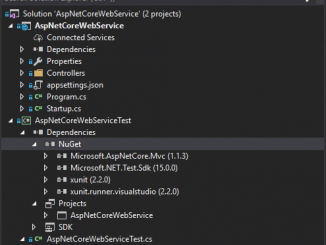
ASP.NET Core를 위한 AWS CodeStar 사용 방법
ASP.NET Core를 위한 AWS CodeStar 사용 방법 AWS CodeStar 팀이 최근 ASP.NET Core 프로젝트 템플릿 2개를 추가로 발표했습니다. AWS CodeStar는 개발자를 대신해 CI/CD(코드 통합 및 코드 배포) 파이프라인을 생성하므로 개발자는 인프라를 구축하는 대신 애플리케이션 빌드에 집중할 수 있습니다. 새로운 ASP.NET Core 프로젝트 템플릿을 사용하여 .NET 개발자는 처음부터 AWS 애플리케이션을 빌드하고 배포할 수 있습니다. AWS CodeStar에서 ASP.NET Core 애플리케이션을 생성하는 방법이 Tara Walker의 우수 블로그 게시물에 나와 있습니다. 이 블로그 게시물에서는 AWS CodeStar용 ASP.NET Core 프로젝트에 테스트를 추가하는 방법을 배우고 그 이면에서 이루어지는 일을 자세히 살펴볼 수 있습니다. 단위 테스트 프로젝트 추가 HelloController 기능을 연습하는 간단한 테스트 사례를 추가하는 것이 목적입니다. 새로운 ASP.Net Core 웹 서비스 프로젝트가 있다고 가정해 보겠습니다. 이 프로젝트가 없으면 Tara 블로그 게시물(위 내용 참조)에 따라 만드십시오. ASP.NET Core 웹 서비스 템플릿을 선택해야 합니다. AWS CodeStar용 ASP.NET Core를 만들고 Team Explorer를 통해 프로젝트 리포지토리를 복제한 후 AspNetCoreWebService 솔루션을 로드한 [ more… ]




