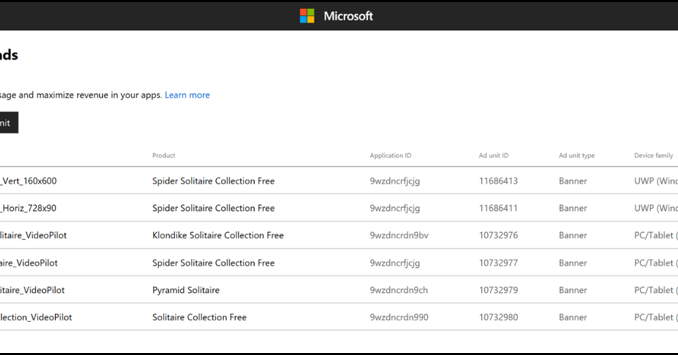
Check out the new In-app ads dashboard in Windows Dev Center
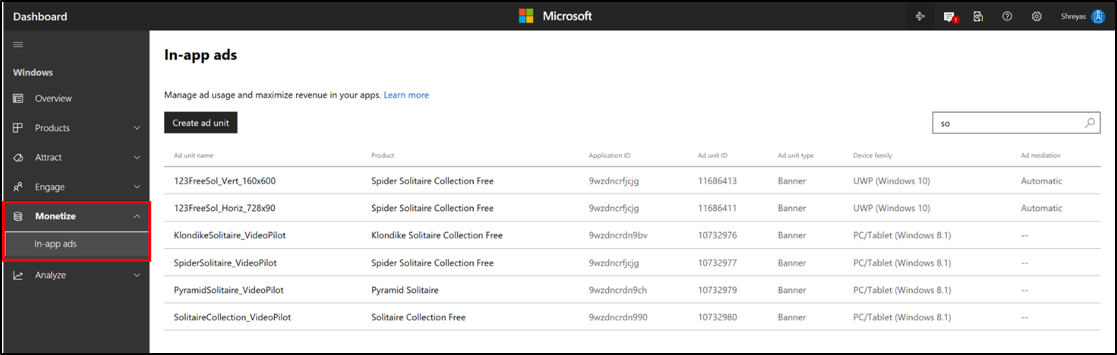
We are happy to announce the new Monetize -> In-app ads section in Windows Dev Center. This is your one stop shop to create and manage the ad mediation settings of your UWP and Windows 8.x ad units.
You can find the In-app ads section under the Monetize section in the left navigation. On choosing this option, you can view your in-app ads dashboard that lists all your ad units, along with additional details such as application name, ad unit type, mediation settings, etc.
On clicking the ‘Create ad unit’ button, you will be taken to a new page where you can specify the ad unit details, configure the ad mediation settings for the ad unit and submit. The ad unit will then appear on your in-app ads dashboard.
Do note that you no longer need to start a submission to be able to create an ad unit – simply reserve your app name and you will be able to create an ad unit for it.
If you wish to change the mediation settings of an existing ad unit, simply click on the ad unit, change the settings and save.
For more information on these new experiences, please refer to this article.
We hope you enjoy the new experience! Please send your feedback to [email protected].
Source: Check out the new In-app ads dashboard in Windows Dev Center






Leave a Reply