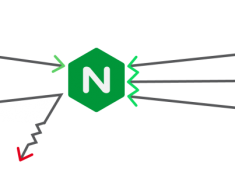
Replace TMG Without Breaking the Bank
Replace TMG Without Breaking the Bank What do you do when you’ve invested your IT strategy into a product that’s been cancelled? If you chose Microsoft Forefront Threat Management Gateway (TMG) as your security solution that’s the question you’re now facing. In 2012, Microsoft announced that it was discontinuing TMG and ending all support for it on April 14, 2020, even for critical security vulnerabilities. Now anyone with TMG in their network is on the clock to find a suitable replacement before this date. Secure and scale Microsoft Exchange with NGINX Plus Fortunately, NGINX Plus has all the critical features you need to replace TMG. It is a complete application delivery platform that provides load balancing, caching, DDoS mitigation, security controls, and all the key features you relied on in TMG in an easy-to-use software package. Use NGINX Plus to [ more… ]




