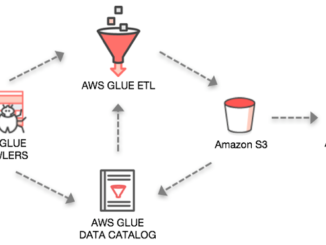March 2018 Windows security update – Expanding our efforts to protect customers
March 2018 Windows security update – Expanding our efforts to protect customers Earlier this month I shared news on Microsoft’s continuing efforts to help protect our customers against the Spectre and Meltdown hardware-based vulnerabilities. Today, we are announcing the expansion of devices covered by Windows security updates by removing the anti-virus compatibility check for Windows 10 devices, expanding the availability of Intel microcode updates in the Microsoft Catalog, and adding coverage for x86 editions of Windows 71 and Windows 8.1. Expanding availability of Windows security updates based on broad anti-virus compatibility Our recent work with our anti-virus (AV) partners on compatibility with Windows updates has now reached a sustained level of broad ecosystem compatibility. As we’ve previously detailed, some AV products had created compatibility issues with the Windows security updates, by making unsupported calls into the kernel memory, which required [ more… ]