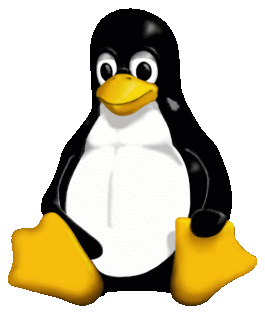
sysstat 의 수집시간 변경하기
OS : RHEL9 / Ubuntu-22.04
기본값 : 10분
기존 방법
OS : RHEL8 이하 / Ubuntu-20.04 이하
/etc/cron.d/sysstat
RHEL */10 * * * * root /usr/lib64/sa/sa1 1 1 <br data-mce-bogus="1"> Ubuntu */5 * * * * root command -v debian-sa1 &gt; /dev/null &amp;&amp; debian-sa1 1 1
변경된 방법
- RHEL9 : /etc/cron.d/sysstat 파일 자체가 없음
- Ubuntu-22.04 : /etc/cron.d/sysstat 파일은 있으나 수정해도, 수집 시간이 변경되지 않음
/lib/systemd/system/sysstat-collect.timer
[Timer] OnCalendar=*:00/5
systemctl daemon-reload systemctl restart sysstat-collect.timer systemctl restart sysstat






Leave a Reply