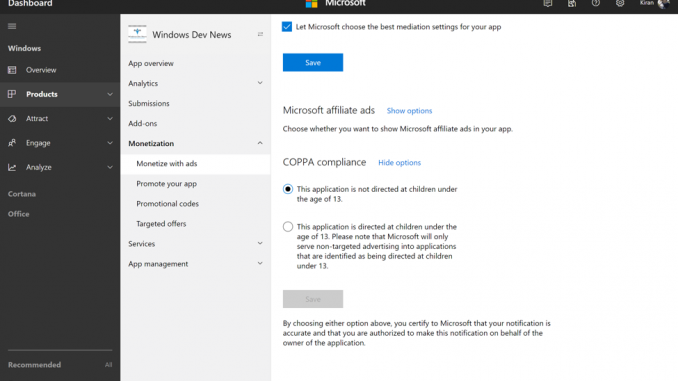
Monetizing your app: Set your COPPA settings for your app
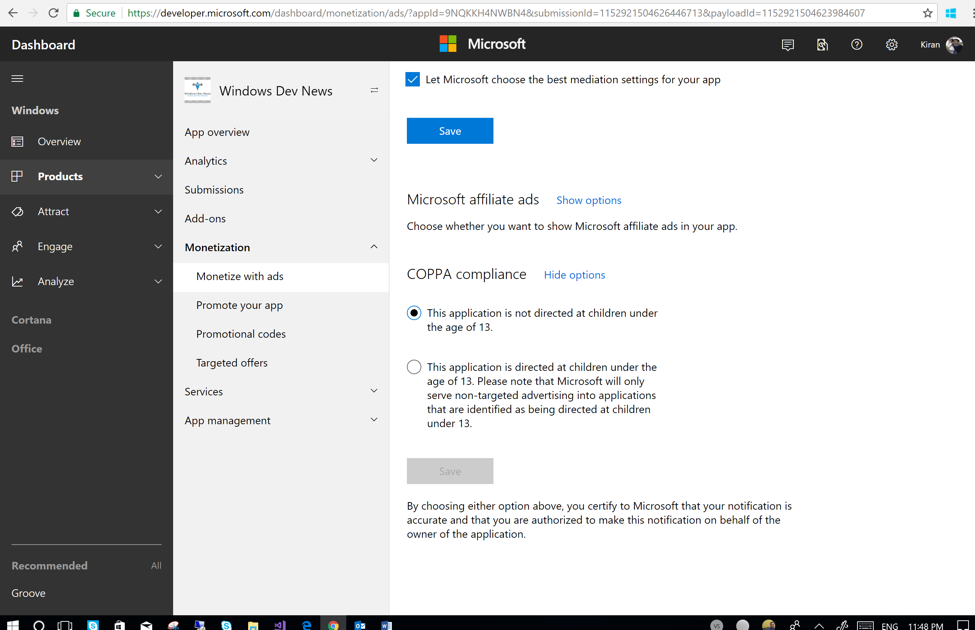
The Children’s Online Privacy Protection Act (COPPA) prohibits operators of commercial websites and online services (including mobile apps) from targeting children below the age of 13 using targeted ads. The Dev Center provides an option for an app developer to specify whether an app or ad unit is targeted to children.
We reminded our developer community back in 2015 to set their application COPPA settings, but several developers have not set their COPPA settings correctly. Doing so greatly affects the revenue that a developer can earn on apps that are not targeted to children under the age of 13.
If a developer selects the COPPA compliance option that his app is directed at children under 13, Microsoft will disable its behavioral advertising services when delivering advertising to the app. If a developer’s app is directed at children under the age of 13, he or she must select this option in “Monetize with ads” under the Monetization section in Dev Center for that specific application.
However, if your app does not target children under 13, then targeted ads are a great way to monetize, so make sure you select the right COPPA setting depending on your app’s content and target audience.
Note that developers may have other legal obligations under COPPA. You should review the FTC’s guidance and consult with your legal counsel regarding COPPA obligations.
Stay tuned for additional tips to increase ad monetization!
Source: Monetizing your app: Set your COPPA settings for your app






Leave a Reply