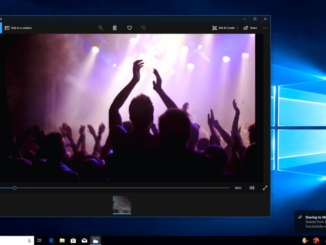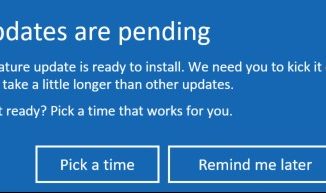11 devices that light up the Windows 10 April 2018 Update
11 devices that light up the Windows 10 April 2018 Update With this update, you get new experiences that help minimize distractions and make the most of every moment by saving you time – time that you can spend being more creative and doing the things you love. Here are a few of the devices that bring the update to life: 11 Windows 10 devices that light up the April 2018 Update: Acer Switch 3 Acer Nitro 5 Spin ASUS ROG G703 ASUS ZenBook 13 Dell Inspiron 15 5000 Dell XPS 13 HP Pavilion x360 convertible HP Omen X Laptop Lenovo Yoga 720 Lenovo ThinkPad X1 Carbon 6th gen Samsung Notebook 9 Pen 2018 1. Acer Switch 3 The Switch 3 is an innovative 2-in-1 detachable packed with multiple ports and great battery life. Its U-shaped kickstand lets the [ more… ]