[AWS] Enhanced networking with the Elastic Network Adapter (ENA) is required for the instance type. Ensure that your instance is enabled for ENA.
출처URL : https://docs.aws.amazon.com/ko_kr/AWSEC2/latest/UserGuide/enhanced-networking-ena.html#enable-enhanced-networking-ena-AL 최근 AWS EC2 는 새로운 버전들이 출시 되었다. (뭐 최근이랄것도 없이 시간이 좀 됐지만서도 ㅎ) 예를들면, T3, C5 등등 이들의 장점은 비슷하거나 제품에 따라 오히려 낮은 가격으로 최신의 프로세서를 포함하여 향상된 환경을 제공한다는 장점이 있다. 그랬다가 구버전(예를들면 T2, C4등) 인스턴스에 대해서 무심코 “인스턴스변경”후 “시작”을 했다가는… Enhanced networking with the Elastic Network Adapter (ENA) is required for the ‘t3.micro’ instance type. Ensure that your instance ‘i-xxxxxxxxxxxxxxxxxx’ is enabled for ENA. 이런 문구를 보게 될 것이다. 아마도 새버전의 인스턴스 환경에서는 “ENA(Elastic Network Adapter 이하 ENA or ena)”가 반드시 필요한(지원되어야 하기 때문에 필요한) 모양이다. 최신 업데이트가 되지 않은 리눅스에서는 문제가 발생하게 될것이다. URL : https://aws.amazon.com/ko/premiumsupport/knowledge-center/install-ena-driver-rhel-ec2/ 를 확인해보면 RHEL(CENTOS)의 경우 7.4 미만의 커널에서는 ena를 지원하지 않는 것으로 보임 가장 위에 설명한 URL에는 전체적인 방법이 나와있지만 AWS에서 지원하는 일반적인 배포본 도는 아마존리눅스를 사용하고 있는 경우 최신버전으로 업데이트만 진행하면 될것으로 예상된다. 그리하여 [ more… ]