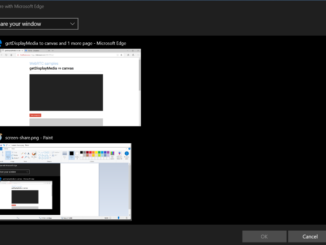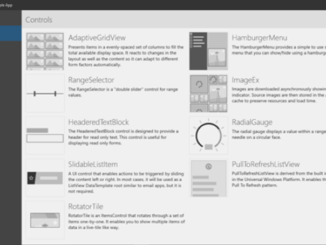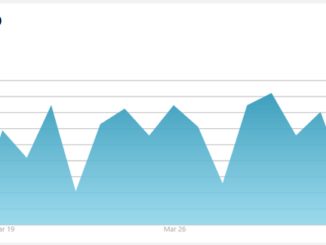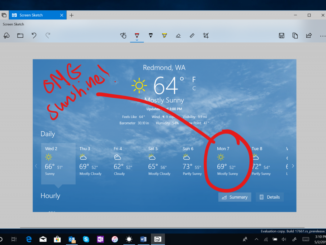
Announcing Windows 10 Insider Preview Build 17661
Announcing Windows 10 Insider Preview Build 17661 Hello Windows Insiders! Today, we are releasing Windows 10 Insider Preview Build 17661 (RS5) to Windows Insiders in the Fast ring in addition to those who opted in to Skip Ahead. Going forward, Insiders in the Fast ring and in Skip Ahead will receive the same RS5 builds. What’s new in Build 17661 A modern snipping experience Today we’re taking the first step toward converging our snipping experiences. The new modern snipping experience is here to help you effortlessly capture and annotate what you see on your screen. While working on this we’ve been carefully going over all your feedback about taking screenshots in Windows – you’ll find the flow and tools are optimized for sharing and make communicating visually with others quick and easy. What to expect once you update to this [ more… ]