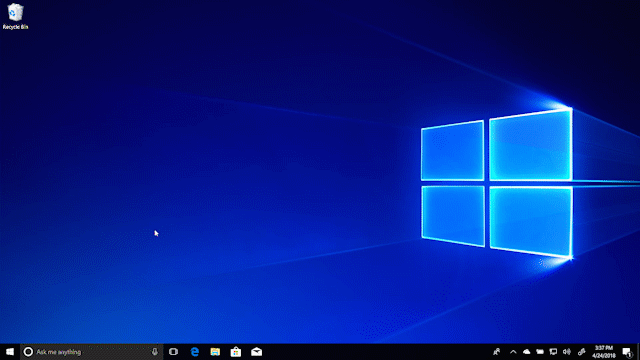
Windows 10 Tip: Choose a photo for your account
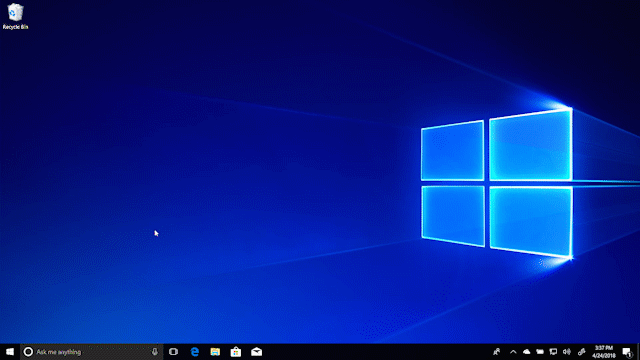
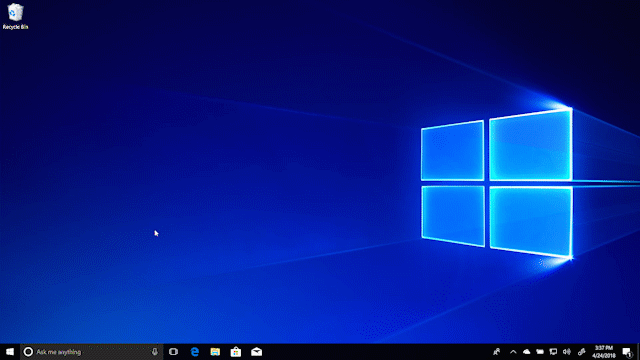
Simply select Start, Settings, Accounts and then Your info. Under Create your picture, select Browse for one.
In case you missed it, head over here for five keyboard shortcuts you may not know about!
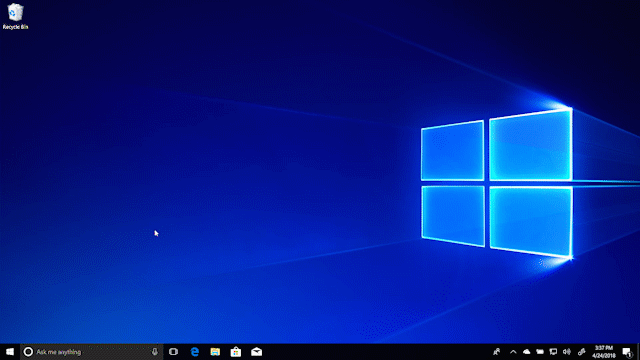
Windows 10 Tip: Choose a photo for your account
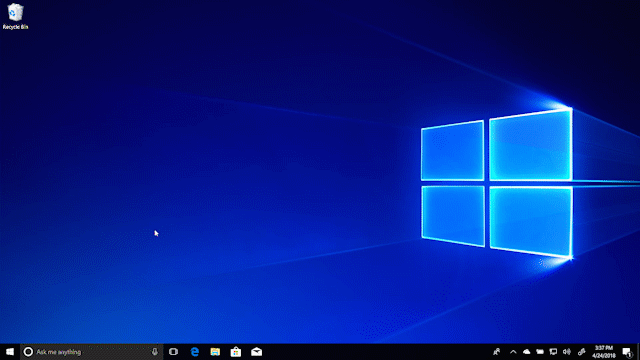
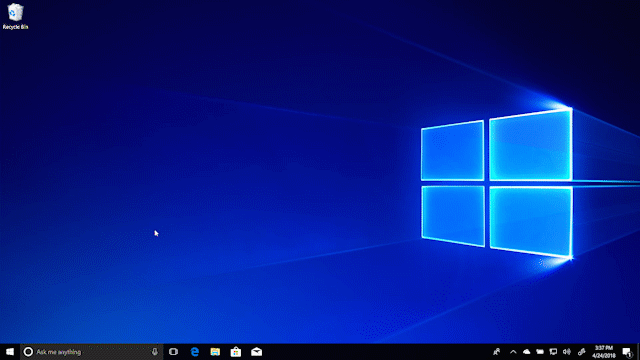
Simply select Start, Settings, Accounts and then Your info. Under Create your picture, select Browse for one.
In case you missed it, head over here for five keyboard shortcuts you may not know about!
Copyright © 2024 | WordPress Theme by MH Themes
Leave a Reply