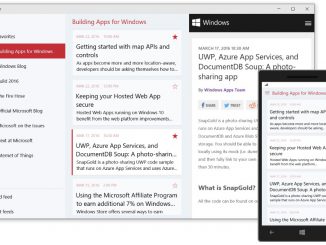
Master the Master-Detail Pattern
Master the Master-Detail Pattern In the world of information consumption in applications, it’s crucial to have a clear and easy way to navigate and inspect that information. The master-detail design pattern has become one of the most popular approaches in applications today. In this post, we’ll discuss what this is, determine if it’s appropriate for your application and show how you can use it! What is a master-detail? The answer to this will depend on what kind of information your application is trying to show, but at a high level, the “master” is an area in the UI where you have a list of something and the “detail” is the area that shows the relevant information of a selection in the master. You can find a great example of the master-detail pattern in the Windows 10 email app, “Mail.” The [ more… ]