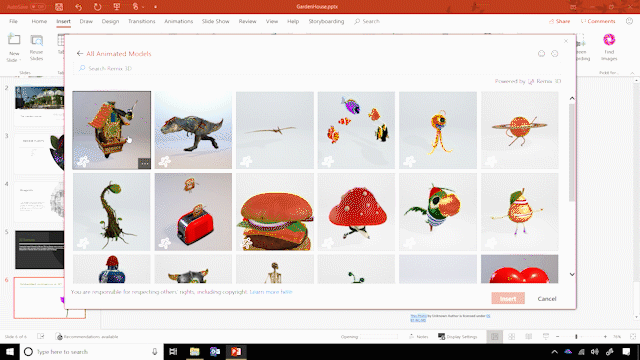
Windows 10 Tip: 3D embedded animations
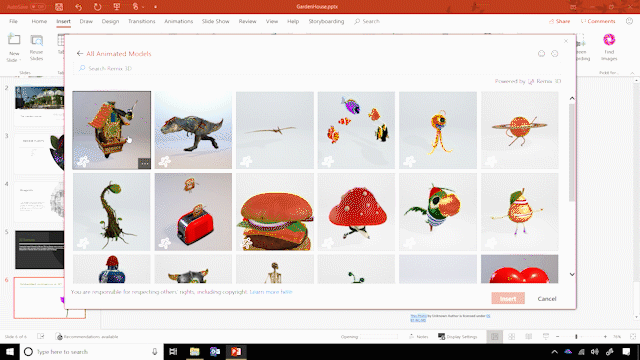
Thinking about ways to make your PowerPoint presentation stand out? How about adding 3D embedded animations? Thanks to the Windows 10 October 2018 Update, you can.
You can now insert 3D models with built-in animations to your PowerPoint and Word documents. These embedded 3D animations make it faster and easier for anyone to add movement and animation to slides and documents. To give you even more creative flexibility, there are more than 30 new animated 3D models.
To give you even more creative flexibility, there are more than 30 new animated 3D models.
Check it out in action:
If you like this, check out more Windows 10 Tips.
The post Windows 10 Tip: 3D embedded animations appeared first on Windows Blog.

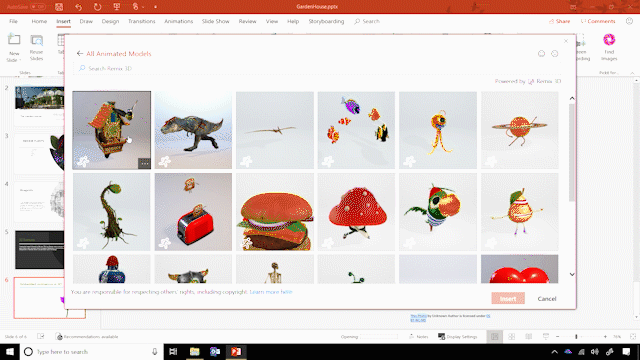



Leave a Reply