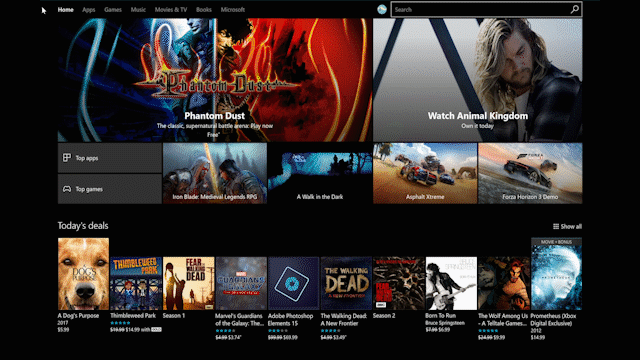
Windows 10 Tip: Browse books in the Windows Store with the Windows 10 Creators Update
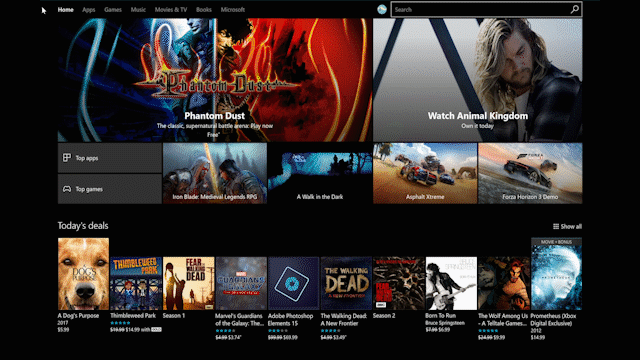
Did you know that with the Windows 10 Creators Update, we’ve added a new digital category in the Windows Store called books,* joining games, apps, movies/TV, and music?
With books in the Windows Store, you can discover and read e-books from your favorite authors across genres you love – from sci-fi to thrillers, to children’s books, and everything in between.
Here’s how to get started:

Open the Windows Store from the Start menu or by searching, then click on “Books” at the top to start browsing. Books is available across Windows 10 devices, from laptops to 2-in-1s, desktops, and mobile.
Once you’ve purchased a book from the Windows Store, you can start reading immediately with Microsoft Edge, which supports offline reading without an internet connection. What’s more, in Microsoft Edge you can easily personalize your reading experience with custom font sizes, layouts, and themes. Microsoft Edge has integrated Learning Tools accessibility features like Read Aloud and text spacing to make it easier for everyone to read, including people with learning differences like dyslexia and English Language Learners.
Have a great week!
*US only
Source: Windows 10 Tip: Browse books in the Windows Store with the Windows 10 Creators Update




Leave a Reply