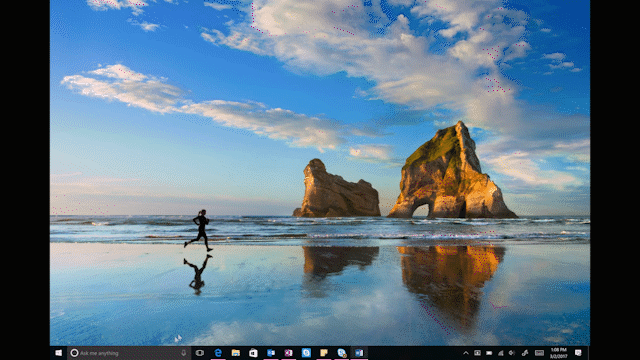
Windows 10 Tip: How Cortana can automatically remind you of your commitments
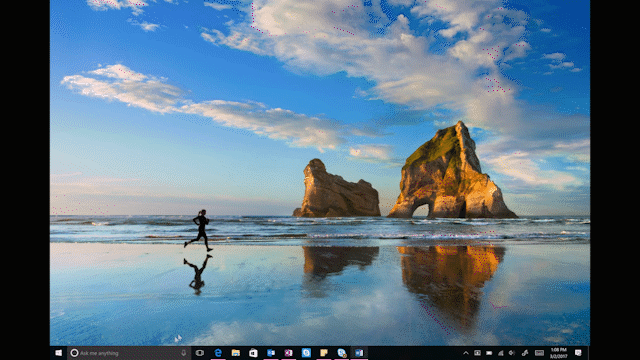
Now, our favorite digital personal assistant can automatically remind you to do things you mentioned in emails! Did you promise someone a report by 5 p.m.? Cortana will remind you about it before your deadline.
Here’s how to enable this cool new feature:
Start by signing into Cortana with your Microsoft account. If you don’t already have an account, you can sign up here.

Go to Notebook, then Permissions and make sure the “Communications History” permission is checked.

Go back to Notebook and click Connected Services, then click “Office 365” and go through the prompts to add either your Outlook or Office 365 account, or both.

After that, it’s an easy as sending an email!
*Cortana available in select markets
Source: Windows 10 Tip: How Cortana can automatically remind you of your commitments




Leave a Reply