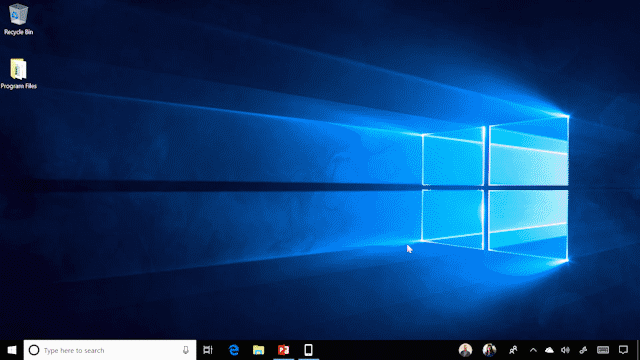
Windows 10 Tip: Your Phone
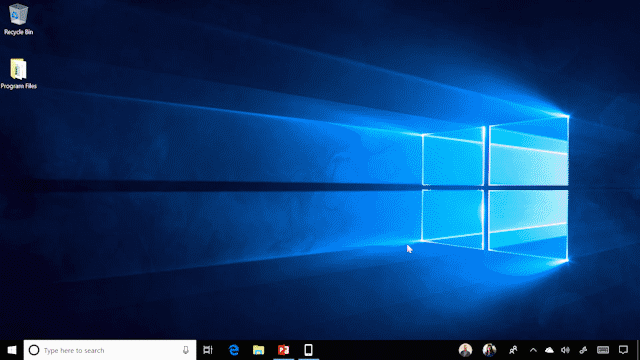
With the new Your Phone app, you get instant access to your Android phone’s photos and texts on your computer – no need to dig for your phone to text or email yourself photos.
It’s one of many new features that debuted with the Windows 10 October 2018 Update.
Snap a pic on your Android phone, see it on your PC. You can also drag and drop photos from your phone onto your PC. And you can copy, edit or ink that photo, right from your PC. Text your friends, group message and type with a keyboard. With Your Phone app, you can view, send and receive the SMS from your Android, on your PC. Android 7.0+ are compatible with Your Phone app*, which also helps link iPhones to your PC.
For iPhone users, you can surf the web on your phone, then send the webpage instantly to your computer to pick up where you left off. Then you can read, watch or browse with all the benefits of a bigger screen. With a linked phone, continuing on your PC is always just one share away.
For quicker access to your phone’s content, pin Your Phone app to your desktop or your taskbar. You can also fire it up through the All Apps list in Start Menu, or by clicking the Windows key and searching for Your Phone app.
Check it out in action:
If you like this, check out more Windows 10 Tips.
*Users must link their mobile phone to their PC in PC settings or through Your Phone app from the Microsoft Store. Users will receive an app from Microsoft which they must download to their mobile phone and follow the setup prompts. For PCs tied to the China region, Your Phone app services will be enabled in the future.
The post Windows 10 Tip: Your Phone appeared first on Windows Blog.
Source: Windows 10 Tip: Your Phone

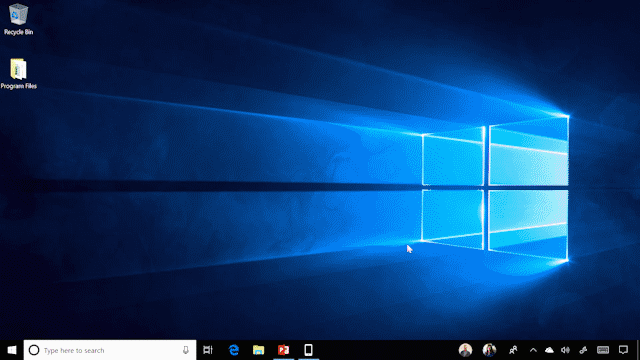



Leave a Reply