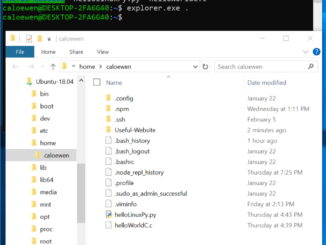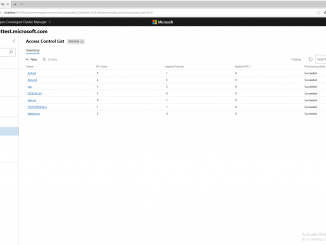At MWC, Lenovo reveals the latest in the IdeaPad and IdeaCentre family, plus intelligent ThinkPad laptops
At MWC, Lenovo reveals the latest in the IdeaPad and IdeaCentre family, plus intelligent ThinkPad laptops At MWC Barcelona 2019, Lenovo announced a fresh range of Windows 10 IdeaPad and IdeaCentre mainstream consumer PCs that deliver budget-friendly design choices and greater value for students, young professionals and families. IdeaPad S540 in Copper Available in 14-inch and 15-inch sizes in an all-aluminum chassis, the new IdeaPad S540 ultra-slim laptop balances higher performance with greater portability and longer battery life [1]. You can get it in two options: the latest 8th Generation Intel Core i7 processor with up to NVIDIA GeForce MX250 GPUs, or up to an AMD Ryzen 7 3700U mobile processor with Radeon RX Vega 10 graphics. Either way, the IdeaPad S540 gives you more than enough horsepower for binge-watching a TV series, word processing and online shopping. It has up [ more… ]