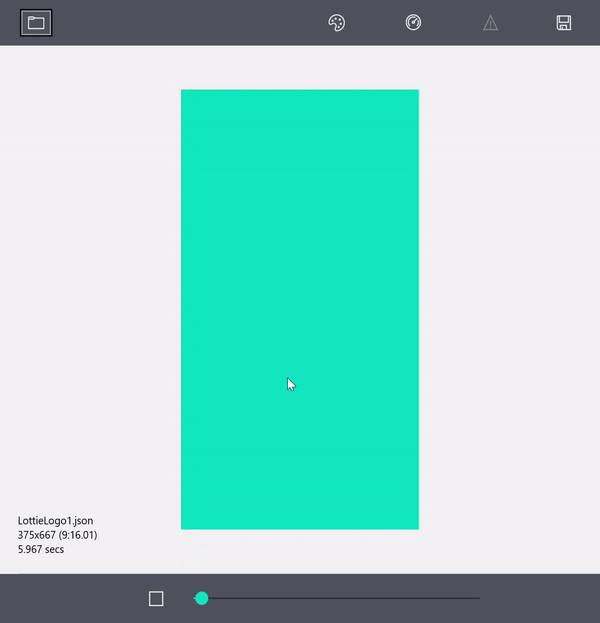Announcing Windows 10 Insider Preview Build 18836
Announcing Windows 10 Insider Preview Build 18836 Hello Windows Insiders, today we are releasing a new build to Insiders who have opted into Skip Ahead. These builds are from the 20H1 development branch. Some things we are working on in 20H1 require a longer lead time. We will begin releasing 19H2 bits to Insiders later this spring after we get 19H1 nearly finished and ready; once 19H1 is “nearly finished and ready” we’ll also use the Release Preview ring for previews of drivers and quality updates on 19H1. IMPORTANT: As is normal with builds early in the development cycle, builds may contain bugs that might be painful for some. If you take this flight, you won’t be able to switch back to the Fast or Slow rings without doing a clean-install on your PC and starting over. If you are [ more… ]